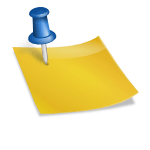After submitting the admission application form to IGNOU, the university sends a confirmation message to the registered mobile number and email address provided in the application. The confirmation message contains the details of the admission, such as the enrollment number, program details, study centre, and regional centre.
Students can also check the status of their admission application by following these steps:
- Visit the IGNOU website: Students can visit the IGNOU website and click on the “Student Zone” tab on the homepage.
- Click on the “Admission Status” link: Under the Student Zone tab, students can click on the “Admission Status” link.
- Enter the enrollment number: Students need to enter their enrollment number to check the status of their admission application.
- Check the admission status: After entering the enrollment number, students can check the status of their admission application. The status could be “Confirmed,” “Pending,” or “Rejected.”
- If the status is “Confirmed,” it means that IGNOU has accepted the admission application. If the status is “Pending,” it means that the application is still under review, and students should wait for further updates from IGNOU. If the status is “Rejected,” it means that IGNOU has rejected the admission application, and students need to apply again.
In case students face any issues while checking the admission status or have any doubts, they can contact the regional centre of IGNOU for clarification.